The Tesla Model 3 is a sleek and modern sedan that is perfect for long, comfortable trips across New Zealand. However, many drivers may be unfamiliar with driving a Tesla or the general differences between driving an electric car and a petrol-powered vehicle.
As a new electric vehicle driver, you’ll need to adjust to an EV’s range, find charging stations instead of petrol stations, use touchscreen controls for lights or parking, and more.
In this guide, we’ll show you the key differences between driving a Tesla Model 3 compared to other vehicles. We’ll also share some tips to help you adjust to driving an electric vehicle as quickly as possible.
It’s everything you need to head out on your trip across New Zealand with confidence and security.
Electric cars vs petrol-powered cars: Key differences
Some notable differences between driving an electric car vs a petrol-powered car are:
- Gearbox technology: Electric vehicles, or EVs, use a battery-powered engine to fuel most of its components. Much of the car’s system is directly connected to the battery itself. This reduces the amount of moving parts and other components compared to an internal combustion engine (ICE). Without these components, an electric vehicle runs more smoothly on less energy and is almost completely quiet when you are driving. Additionally, almost all EVs use an automatic transmission system instead of a manual one, enhancing ease of driving.
- Instant torque: Compared to the gradual process of getting an ICE motor up to the best output, the Tesla Model 3 can achieve nearly instant maximum speed. Getting used to not only the instant acceleration, but also the lack of audio indicators such as the revving of an ICE engine, is vital to ensure safety. New drivers must be mindful to avoid sudden bursts of speed on a busy road or unintentionally going over the speed limit.
- Different weight: The Telsa Model 3, similarly to EVs in general, weighs more than a standard ICE vehicle, which a new EV driver may need to adjust to. With the added weight of the electric motor, the Model 3 can feel more like it’s clinging to the ground, and when turning corners or braking the weight may throw off a new driver’s car handling if they’re not aware of it.
- Regenerative braking: The Tesla Model 3 uses a braking system that captures the energy used to brake or slow down instead of letting it go to waste. This energy is then used in the Model 3’s electric engine. That means you’ll notice a slight braking effect when you take your foot off the accelerator. Be sure to try a practice drive to adjust to regenerative braking.
- Internal space: The streamlined design of electric vehicles usually leaves more room for storage space or leg room inside the car. The Model 3 is a perfect choice of vehicle for long but comfortable road trips where you and your passengers never have to deal with cramped spaces while travelling.
How to drive a Tesla Model 3
Here are a few tips to help you prepare for your first adventure in a Tesla Model 3.
How to unlock a Tesla Model 3
There are generally three types of keys used to unlock a Tesla Model 3: A key fob, a key card and a phone key.
If you hire a Tesla with GO Rentals, you will be provided with a key card rather than a key fob to unlock your vehicle. It will be set up for use before you’ve picked up your car.
- Key Card: To unlock the car using a key card, simply place the key card onto the black pillar on the driver’s side of the door, behind the seat. When the Tesla key card has successfully been detected, the lights will flash, the mirror will fold and unfold (if folding is enabled) and the horn will sound (if Confirmation Sound is enabled).
- Key Fob: The Tesla key fob has three buttons and is shaped like a miniature version of the car itself, with the badge representing the car’s front. The front button will unlock the front boot. The middle button will unlock all doors and storage spaces. The rear button will unlock the rear boot. Click a button to lock, and double-click to unlock. If the key fob has a dead battery, it can still be used to unlock your vehicle by placing it on the black pillar on the driver’s side door.
- Phone Key: With a phone key properly set up, your Model 3 should automatically unlock as you approach the vehicle. To set up a phone key, download the latest version of the Tesla app and enable Bluetooth on your phone. While next to the Model 3, open the app and select your Tesla. Next to the ‘Phone Key’ option, hit ‘Set Up’. If the phone key is still not working, see the Model 3 owners manual or the Tesla website for further instructions or troubleshooting methods.
Please note that the Tesla mobile app cannot be used with GO Rentals vehicles. However, you can still enjoy some high-tech features thanks to the GO Rentals App. It allows you to control functions such as remote lock/unlock, opening the trunk/frunk, honking the horn, flashing the lights, and monitoring your Tesla’s battery level and location.
These functions rely on internet access, so it’s important to always have your key card with you when travelling.
When you pick up your vehicle, our friendly staff will fill you in with everything you need to know about using the GO Rentals App to control the functions of your Tesla.
Other Tesla Model 3 locking and unlocking features to be aware of include:
-
- Walk-away door locks that automatically lock the car when your phone key or fob is out of the car’s range. (This feature is not available on GO Rentals Teslas as they only use key cards).
- An automatic lock when your driving speed is more than 8 km/h.
- The Model 3 will automatically unlock when you approach the car with a paired key fob. (This feature is not available on GO Rentals Teslas as they only use key cards).
- Child safety locks.
- A phone notification if you’ve left the car unlocked or otherwise open. (This feature is not available on GO Rentals Teslas as they only use key cards).
How to start a Tesla Model 3
When you open the door to your Tesla Model 3, the touchscreen will come on and the controls will become operable. To start your vehicle, place the key card on the flat area of the centre console, just behind the cup holders. Once you’ve started the car, you can move the card into a more secure position. This will prevent it from sliding while you’re driving.
To begin driving, put your foot on the brake and move the drive stalk down for drive, or move the stalk up for reverse. You can also operate other controls and features through the vehicle’s touchscreen, such as the mirrors and lights, parking, manually powering down the car, charging ports, music, and more.
You can also enable a 4-digit PIN code for added security. When this feature is enabled, the car can’t be driven until the PIN has been entered.
Set this feature up by pressing ‘Controls’> ‘Safety’ > ‘PIN to Drive’. If your touchscreen is unresponsible, the pin can be bypassed by turning on keyless driving in the Tesla App.
GO Rentals customers who are hiring Teslas may add a PIN to their vehicle. Please remove the PIN before returning your vehicle, or advise our team what the PIN is when returning your vehicle. If you do set up this function in your Tesla rental, remember that the Tesla App is not available for connection.
If the Model 3 cannot detect any type of key, the touchscreen will display a message that driving requires authentication when you press the brake. If this message appears, place the keycard in either of the phone docks so the transmitter can read it. From there, a 2-minute authentication period should begin and you can press the brake again to start the vehicle.
How to adjust mirrors and lights on a Tesla Model 3
To adjust the exterior mirror to your Tesla Model 3, use the touchscreen to select ‘Controls’, then ‘Mirrors’. Then, use the left scroll button on the steering wheel to select the left or right mirror to adjust. To adjust the mirror up or down, roll the scroll up or down. To move the mirror inward or outward, push the scroll button left or right.
To adjust the lights on a Tesla Model 3, select ‘Controls’ on the touchscreen, then hit ‘Lights’. You can also change exterior lights by pulling the signal stalk towards you. The Model 3 has contextual lighting features that react based on the vehicle’s location and other conditions.
For instance, lights will turn on when you’re driving in a dark area and the exterior lights may flicker when you unlock your vehicle. When driving at low speed with low-beam lights on, the headlights will increase sideways projection for better illumination of pedestrians and curbs.
How to park and power off a Tesla Model 3
To park the Tesla Model 3, activate the handbrake by hitting the button with a P sign on the right stalk. You can also engage the parking brake by using the touchscreen to select ‘Controls’, then press ‘Safety’. While pressing the brake pedal, touch the ‘Park Brake’.
To manually power off the Tesla Model 3, use the touchscreen when the vehicle is not moving, and select ‘Controls’ > ‘Safety’ > ‘Power Off’.
How to charge a Tesla Model 3
The charge port of a Tesla Model 3 is on the left side of the vehicle and is behind a door that is part of the rear tail light assembly. The Model 3 can only be charged when shifted into Park. To open the charge port for the charging cable, press and release the button on the charging cable itself.
The charge port can also be opened from the touchscreen controls. Either press the lightning bolt charge port icon or use the touchscreen to select ‘Controls’ > ‘Charging’ > ‘Open Charge Port’.
Once the charging cable has been inserted, the Model 3 will begin charging after the car has been put into park, and a latch that holds the connector in place has been engaged. Charging may also be delayed if the battery needs to finish heating or cooling. Learn more about charging here.
More Tesla Model 3 features to know
The Tesla Model 3’s features are not limited to basic functions like climate control or getting you from point A to B. Here are some extra features of the Model 3 that you should know about:
- Autopilot features: The Tesla Model 3 has a range of Autopilot features to assist with driving. Please be aware, that any Tesla automated features still require human involvement for safe driving. Read the Autopilot section of the owner’s manual for more information on the Model 3’s autopilot features.
- Connectivity: Like many Tesla vehicles, the Model 3 can sync up with smart garages, Bluetooth, Wi-Fi, and more. Enjoy hands-free map guidance on your phone, set up your Spotify in your rental, or connect to any other vital feature you need to enjoy your road trip!
- Cruise control: Press the right scroll button and release the accelerator to activate cruise control and set the car’s speed, so you don’t have to keep your foot on the accelerator.
Tips for your electric vehicle self-driving holiday
With GO Rentals, we want you to enjoy the EV benefits and perfect eco-friendly ride across New Zealand. Here are some tips on how to get the most out of your time when you hit the road in our Model 3:
Practice makes perfect
If this is your first time in an electric vehicle, it’s a good idea to become as familiar with it as possible. Try to learn exactly which features are completely controlled through the touchscreen, experiment with the brakes, and adjust to how the weight affects your general driving experience.
Plan your road trip
You will find plenty of EV charging stations across the country during your road trip. Be sure to take note of where these stations are, so you can plan recharges of your Model 3. Use the chance to take a break, have lunch, and rest.
There are many factors that can affect how long your EV range is, including weather and road conditions. Try not to factor in your vehicle’s maximum range when planning your trip, and be prepared to have a backup if a station is out of order or malfunctioning when you get there.
To help you plan your trip, take a look at our map of the charging stations on the North and South Islands. We’ll take you along to some of the most beautiful sights in New Zealand while keeping you on a safe track where you won’t have to worry about battery power!
Know your space
Due to the Model 3’s unique engine, there is more storage space than there would be in many ICE vehicles. Remember there is space in the front boot if you need more packing space or would like to keep your luggage separate.
Sparking Joy with GO Customers
Our Snap Happy Photo Competition has customers revv’d up about our car hire in New Zealand! Submit a cool photo of your GO travel memory and be in with a chance to WIN up to $500 back from your booking.

It was our first time trying out a Tesla and it was an absolute treat! We sometimes found ourselves spending more time looking at the car than the view. Our Queenstown trip was an absolutely great time – Arrowtown, Coronet Peak, Cardona, Wanaka, and Queenstown itself. We’ll be back.

Mesmerised by the view at the Tesla Supercharger station in Omarama. As Tesla is not in our country, we are thankful to GO Rentals for the opportunity to use Tesla on our 9-day road trip to the South Island. The car has provided immensely useful and easy to drive.

We rented an environmentally-friendly electric car from GO Rentals to visit the beautiful Kaikōura. It’s great to be able to easily rent a car with a smaller carbon footprint which may in turn help to preserve the beautiful natural landscapes of New Zealand. We hope to be back one day to explore more of New Zealand too!
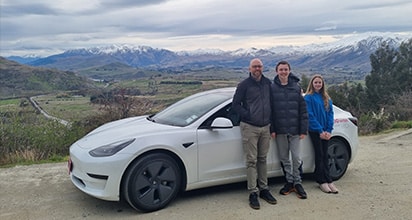
This was our first trip to Queenstown as a family, so we treated ourselves by hiring a Tesla for a few days. It was the perfect car to explore the region, and it kept both the adults and teenagers very happy!
Get GOing on an eco-friendly adventure
Whether you’re looking for a comfortable and spacious adventure across New Zealand or are keen to try out a Tesla before you purchase one, our electric car rentals are the perfect choice for you.
You can even learn how to drive a Tesla Model Y at the same time and compare! Have more questions about driving a rental Tesla? Check out our complete Tesla FAQ page.
We have 9 rental car locations across New Zealand for maximum convenience. Plus, you start and end your trip in different locations with our one-way car rentals!
Enjoy a quiet and smooth drive with full peace of mind, knowing you are covered with 24-hour roadside assistance and basic insurance included in the price of your rental and Total Road Care package. New Zealand is waiting for you! Book your Tesla Model 3 and start planning your road trip today!
Book a vehicle for this trip
We recommend:
Premium EV
Tesla Model 3




