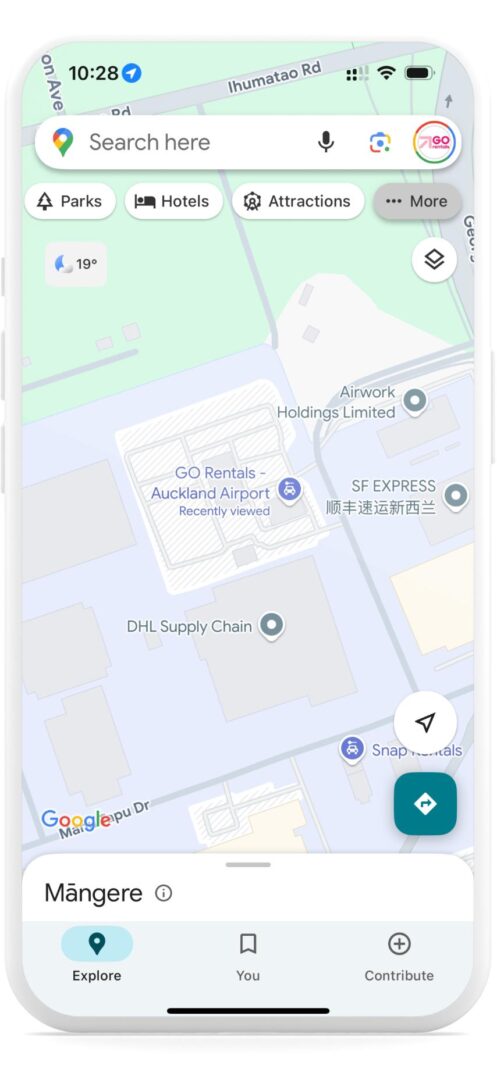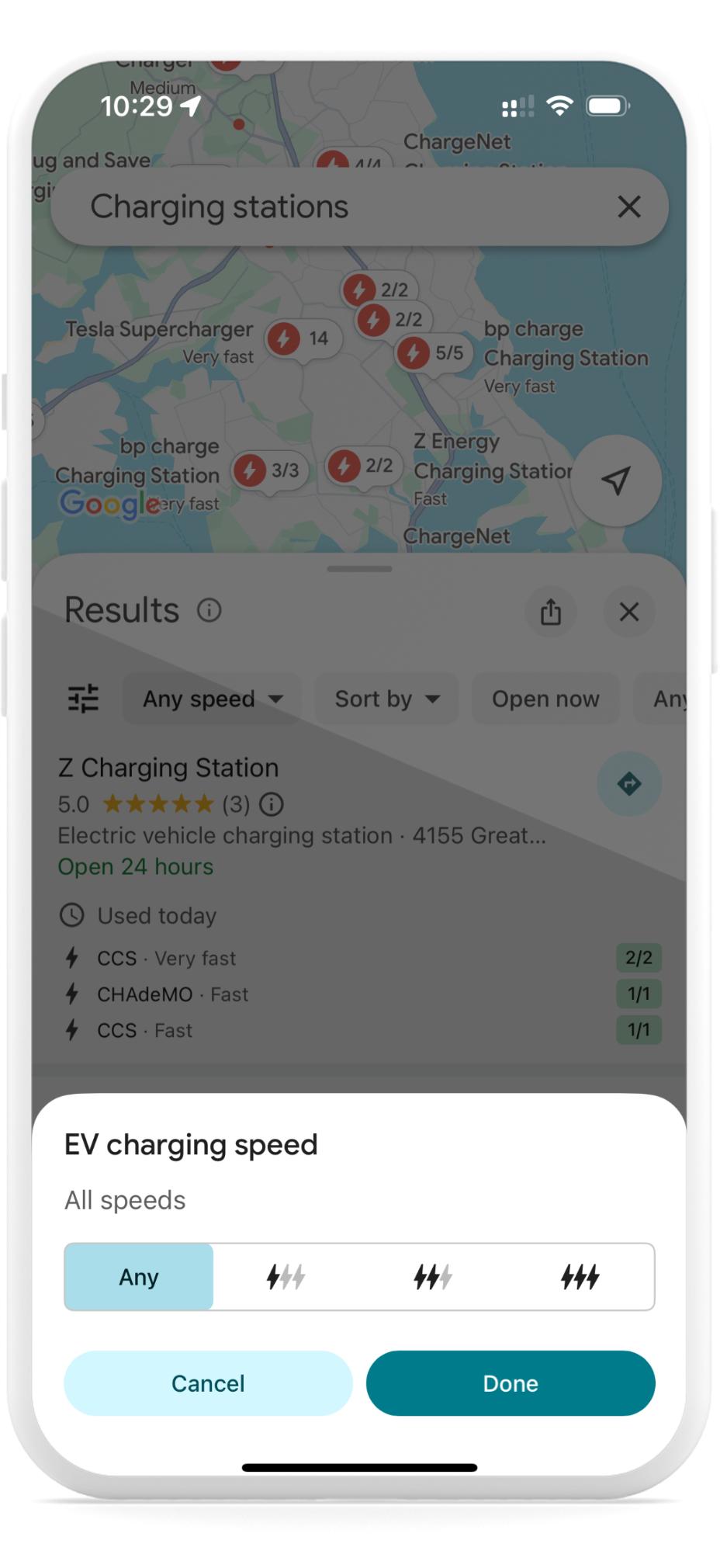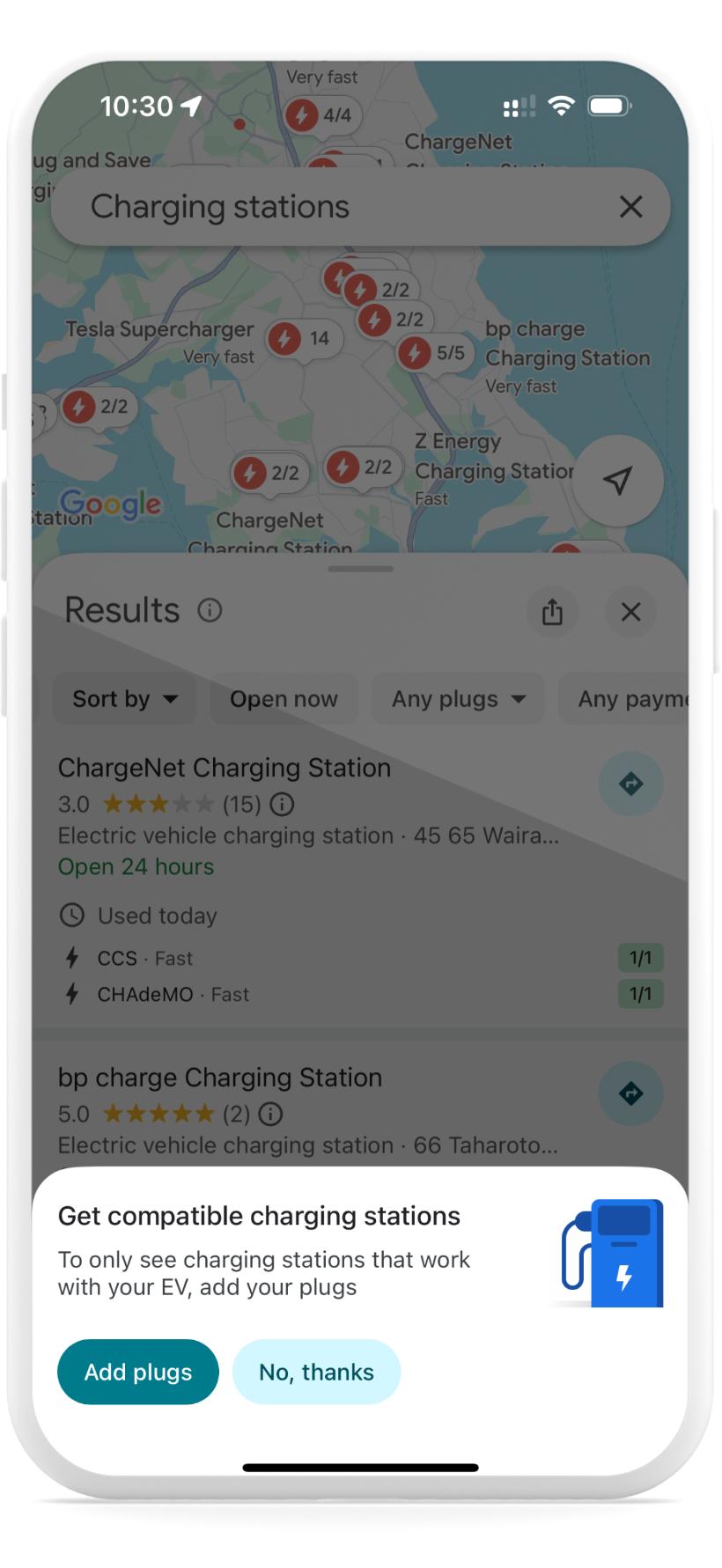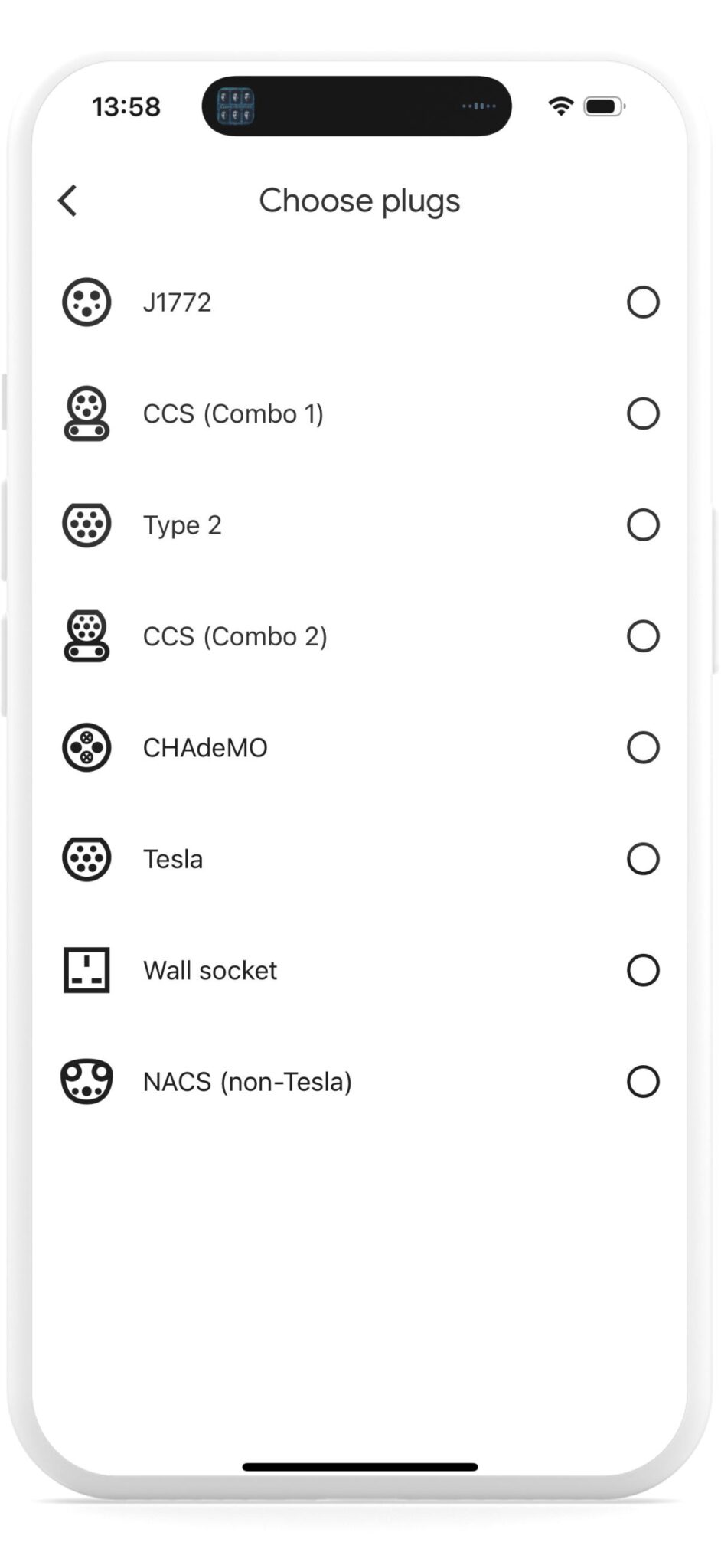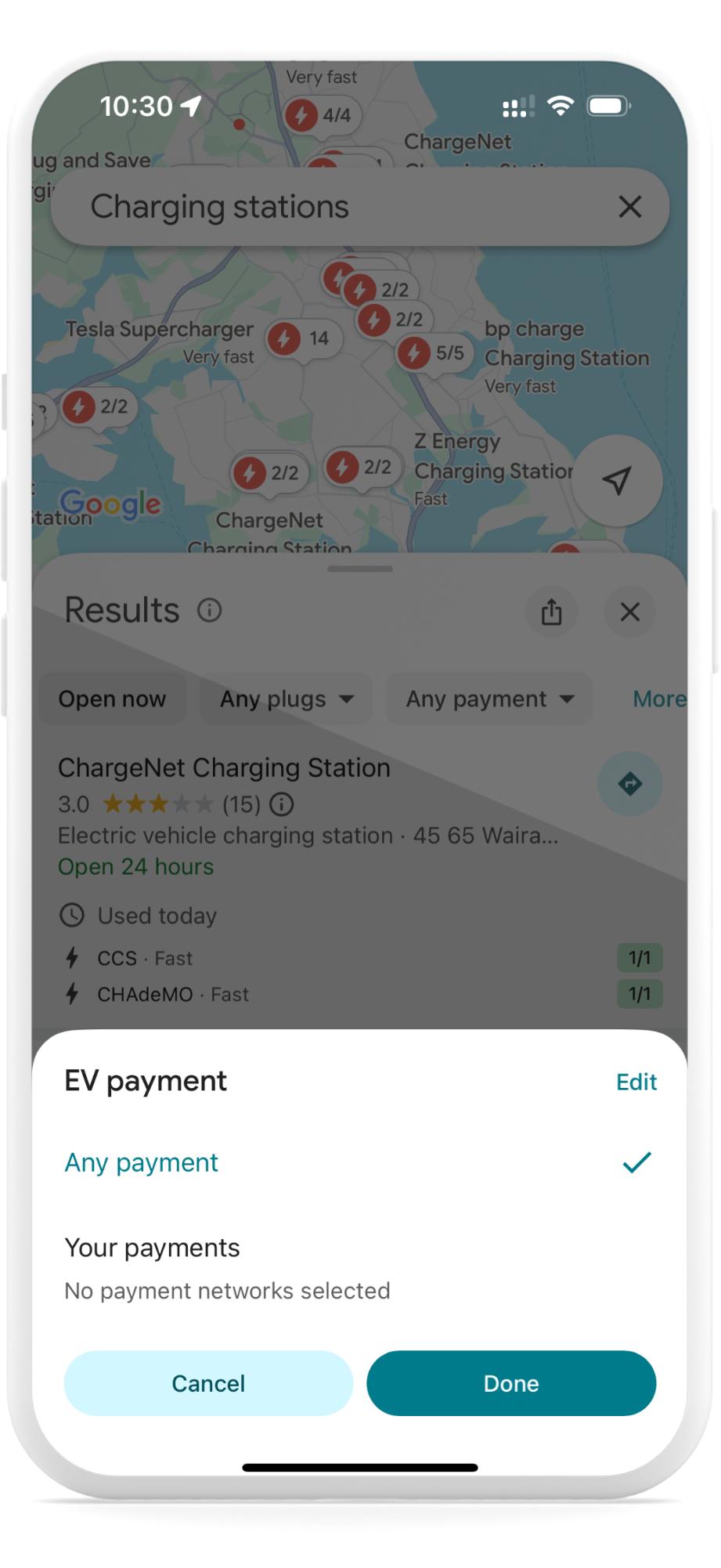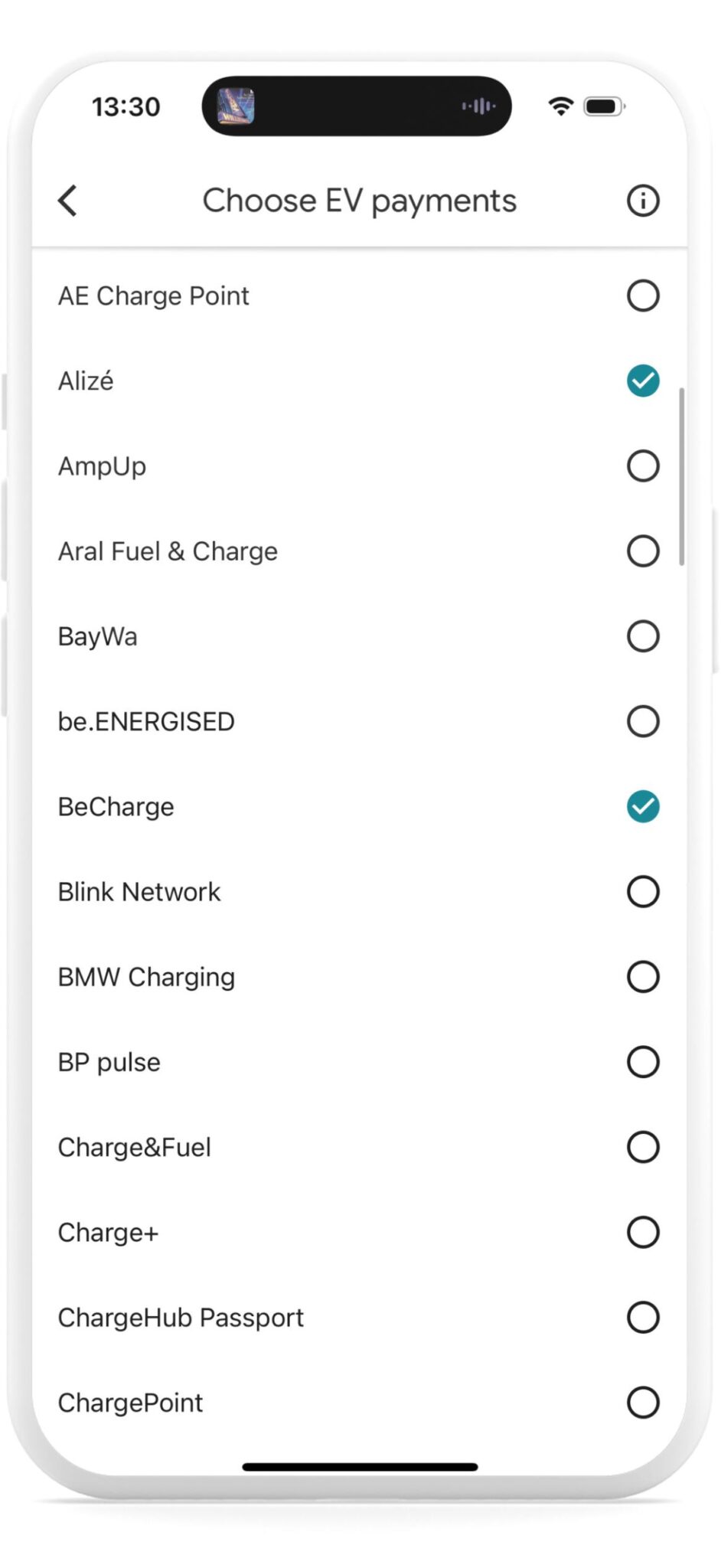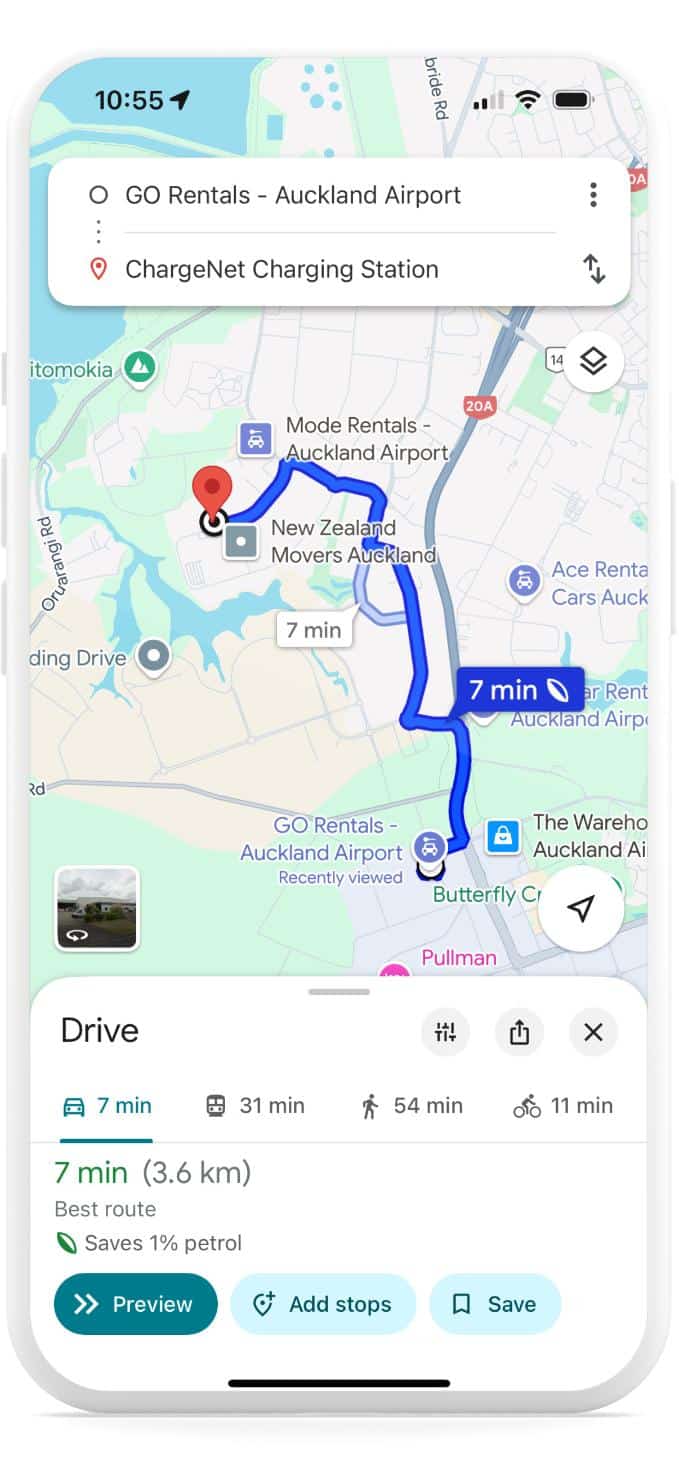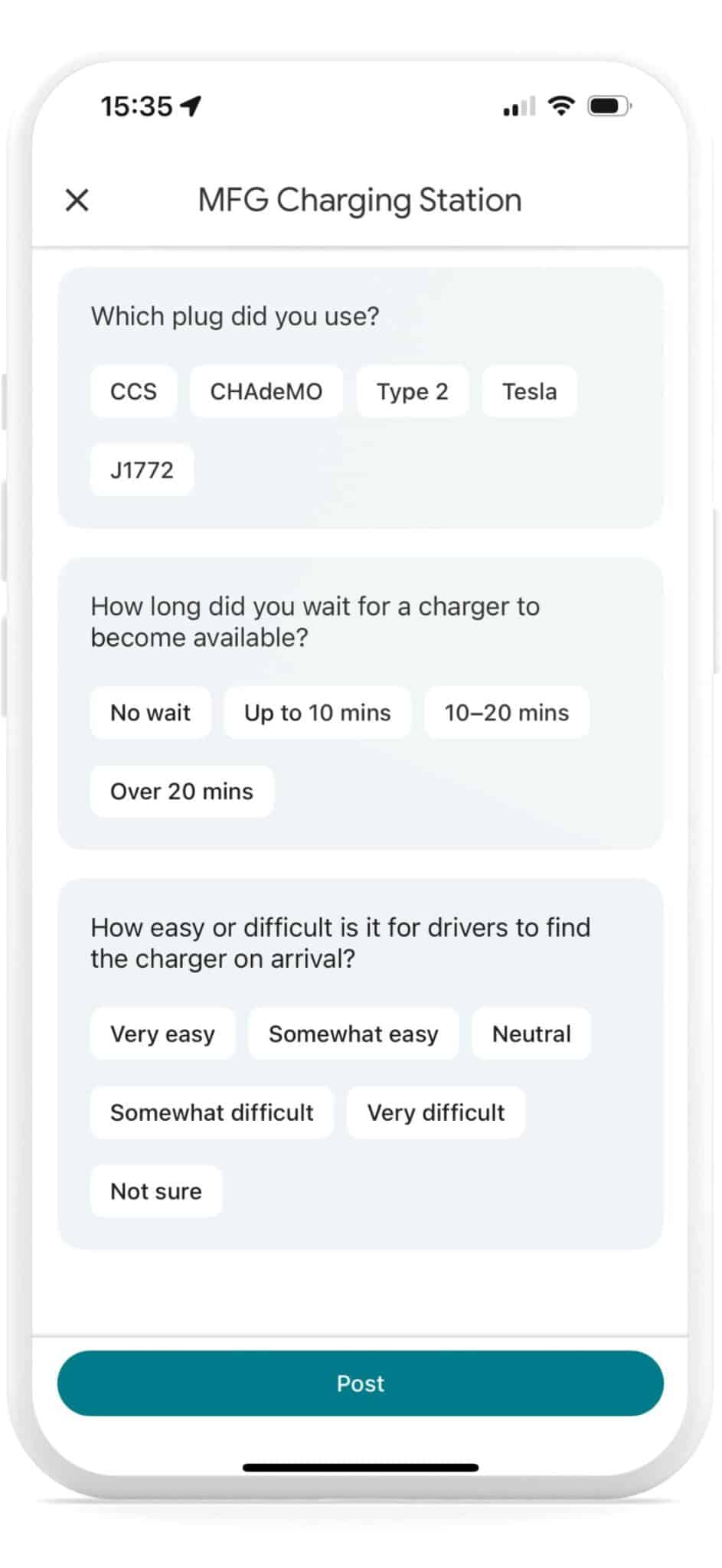Google Maps has built an easy-to-find categories feature so anyone can browse nearby restaurants, coffee shops, petrol stations, parking, and more. EV charging stations have been added to the list under “services” and can be saved as a favourite for access in just a few taps. You no longer need to use the search bar, you can quickly select charging stations, filter your preferences, plan your route and get GOing.
Each charging station listing can show useful information such as charging speeds, plug type, accepted payments and port availability. Users can review each listing to help all electric vehicle drivers easily find compatible charging stations. Google will then use helpful reviews to continuously update each listing to provide further in-depth information, such as exactly where the charging station is located in a multi-storey car park. For example, rather than an address, your route may provide detailed instructions such as “Enter the underground car park and follow the signs for the exit. Just before the exit, turn left.”.
It’s a pretty cool feature and makes switching to EV driving easy. The more users review each listing, the more helpful Google Maps will be for EV drivers. With over 1,200 charging stations across New Zealand, switching from petrol to electric can be stress-free.
How to find EV chargers on Google Maps
You find EV charging stations on Google Maps in just a few taps and save your best charging stops as favourites. Whether you are just starting your trip or need to add a charging stop to your route, you can find it easily in the Maps app.
1. Open Google Maps and scroll along the explore suggestions and click “More”.
2. Scroll through the categories to find “Charging Stations” under the Services section.
3. Explore nearby charging stations on your map.
4. Filter by charging speeds.
5. Add your plug type to find compatible charging stations.
6. Add your preferred payment type to find compatible stations.
7. Sort by relevance or distance.
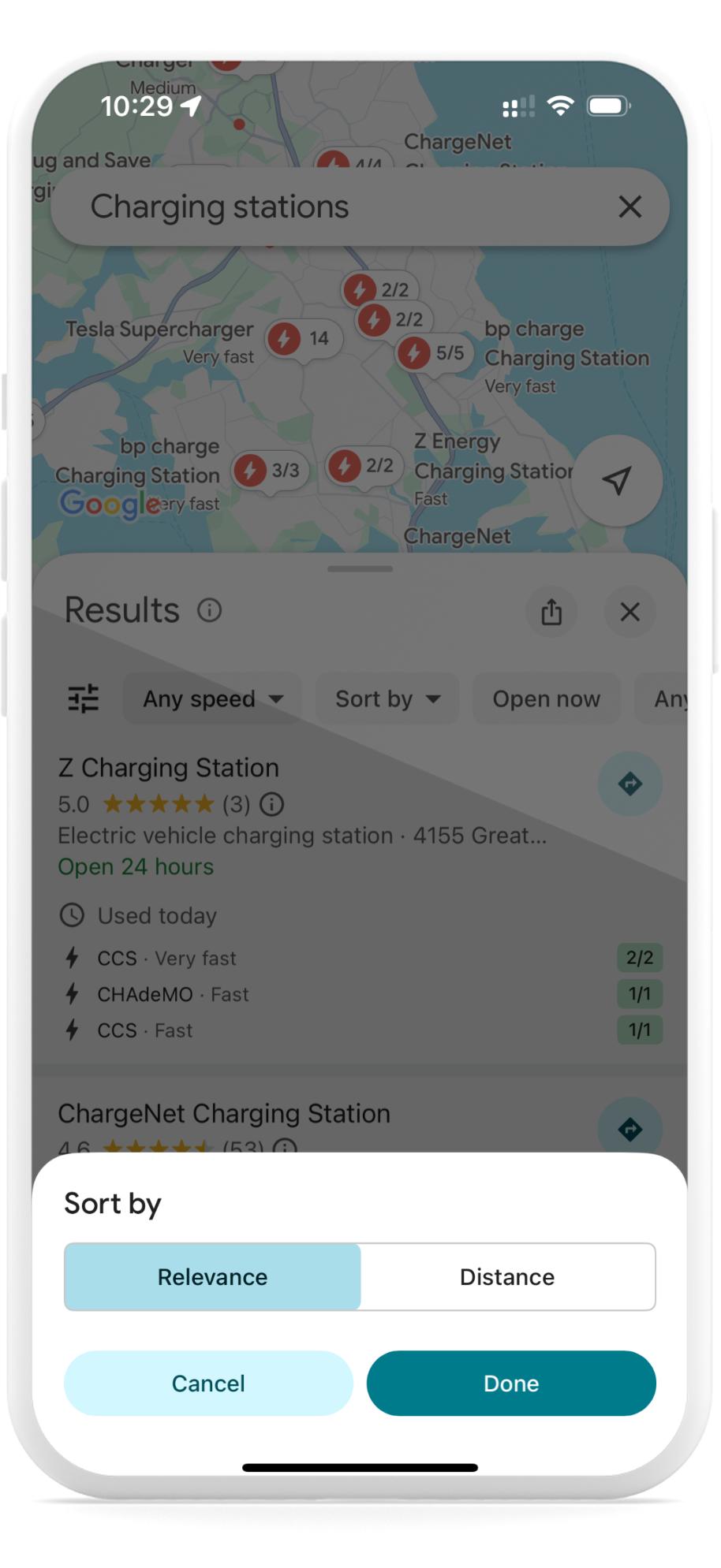
What each feature means in Google Maps EV listings
There are a few different types of EV charging stations compatible with different car models. EV listings in Google Maps will show as many features as possible so you don’t waste time driving to a charging station you cannot use. Features are broken down as follows:
Charger Types
AC Charging
- Type 2 (Mennekes): Popular in New Zealand, type 2 is a circular charger with a flat top for slower AC charging and can be compatible with Teslas.
- Type 1 (J1772): Type 1 is normally found in older EV models and is a circular charger for slower AC charging.
DC Charging
- CHAdeMO: A circular, fast DC charging plug popular in New Zealand.
- CCS (Combined Charging System): Combines both AC and DC charging ports for quick charging. This plug will have a type 2 style circular charger with an additional oval plug. CCS can be compatible with Tesla EVs.
Charging Speeds
Level 1 (Slow): Usually uses 120V outlets and takes a long time to charge, suitable for overnight.
Level 2 (Fast): Will use 220V+ outlets and will charge significantly faster than level 1. Ideal for charging during an hour break.
DC Fast Chargers (Rapid): Deliver high-power direct current (DC) into EVs, allowing for super quick recharging. Ideal for a stop on a road trip.
Payment Types
Mobile Apps: Many EV charging networks have their own dedicated apps so you can scan a QR code on the machine and pay online with a debit card. Many charging stations will accept multiple apps.
Contactless Payments: Many public chargers will accept contactless payments without the app installed. Sometimes, mobile wallets are not accepted, so always carry a credit or debit card. This option is super easy for travellers hiring an EV.
RFID Cards: Some charging networks will offer RFID cards or fobs for convenient, quick payments. The RFID card is secure and unique to each holder and transmits your account details for instant payment.
Other EV listing features
Port Availability: Google Maps will list the total number of each charging type port and live data showing the number of ports free for charging.
Other Services: Such as toilets, petrol stations, restaurants etc so you can use other facilities while you charge.
Wifi: Some listings will show if the charging station offers free public wifi.
Wheelchair Accessibility: Often, a listing will show if it is wheelchair accessible or not.
Opening hours: You can see the opening hours for every day and filter for stations open now.
Popular times: View the peak times you may want to avoid.
Recent Reports: Google Maps will use check-in and review data to confirm if the charging stop has recently been used. It may appear as “Used today”.
Leave a post for future drivers
Google will use helpful reviews/posts to update its listing details and provide accurate route mapping. Help other Kiwi EV drivers by leaving a post with top tips when you visit a charging station, including:
- A star rating
- A description, such as tips to find the chargers or other features you noticed
- Answer if your EV charged successfully
- Select which plug you used
- Select your waiting time for an available port
- Choose an answer for how easy it was to locate the charger
All of this information helps Google Maps to improve the listing and provide other drivers with accurate routes, peak times or error reports.
Book a vehicle for this trip
We recommend:
Premium EV
Tesla Model 3
Snap Happy Customers Enjoying Fuel Savings
Our Snap Happy Photo Competition has customers revv’d up about our EV car hire in New Zealand! Submit a cool photo of your GO travel memory and be in with a chance to WIN up to $500 back from your booking.
Sarah
Mesmerised by the view at the Tesla Supercharger station in Omarama. As Tesla is not in our country, we are thankful to GO Rentals for the opportunity to use a Tesla on our 9-day road trip to the South Island. The car is immensely useful and easy to drive.
Valerie
It was our first time trying out a Tesla, and it was an absolute treat! We sometimes found ourselves spending more time looking at the car than the view. Our Queenstown trip was an absolutely great time – Arrowtown, Coronet Peak, Cardona, Wanaka, and Queenstown itself. We’ll be back.
Denise
We rented an environmentally friendly electric car from GO Rentals to visit the beautiful Kaikoura. It’s great to be able to easily rent a car with a smaller carbon footprint, which may in turn, help to preserve the beautiful natural landscapes of New Zealand. We hope to be back one day to explore more of New Zealand too!
Chee
Our Tesla Model Y made our trip fun and safe. Travelling over 2,000km, we got to see many sights and scenic areas without ever worrying about safety or reliability.
Charge up your EV experience with Google Maps
If you want fuel savings for a New Zealand road trip or you would like to simply test out an EV, our Tesla rentals could be what you are looking for. With 24-hour Tesla roadside assistance, vehicle control from the GO app and free basic rental insurance, it’s never been easier to switch to a sustainable car hire.
Google Maps charging stations can ensure your New Zealand EV drive accelerates without any bumps in the road. You can select a super-fast, plug-compatible charging station within a few taps and get GOing without any stress. Don’t worry about searching high and low for a charging stop, Google Maps makes it as simple as finding a petrol station.
If you are not ready to switch to charging stations, then consider the fuel savings for hybrid vs electric cars. All of our Hybrid rentals are self-charging and do not require plug-ins, so you can reap the benefits of greener driving and fuel savings without switching gears.
Book a Tesla Model Y and Model 3 car rental, tap into Google Maps’ easy charging station features and get cruising without a hitch.